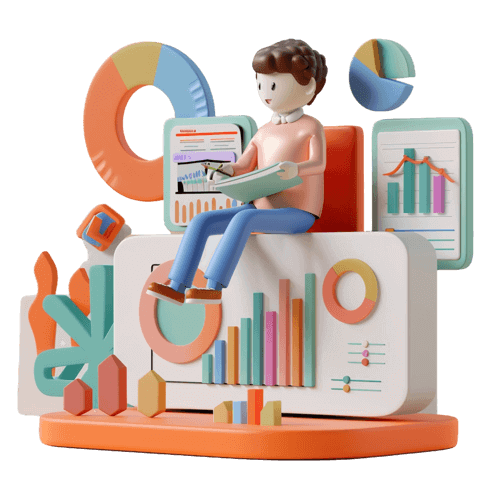Exnova Demo Account Opening: A Simple Guide
Follow our easy steps to set up your demo account, and start practicing today! With no real money involved, it’s the perfect way to gain confidence and experience before diving into live trading.
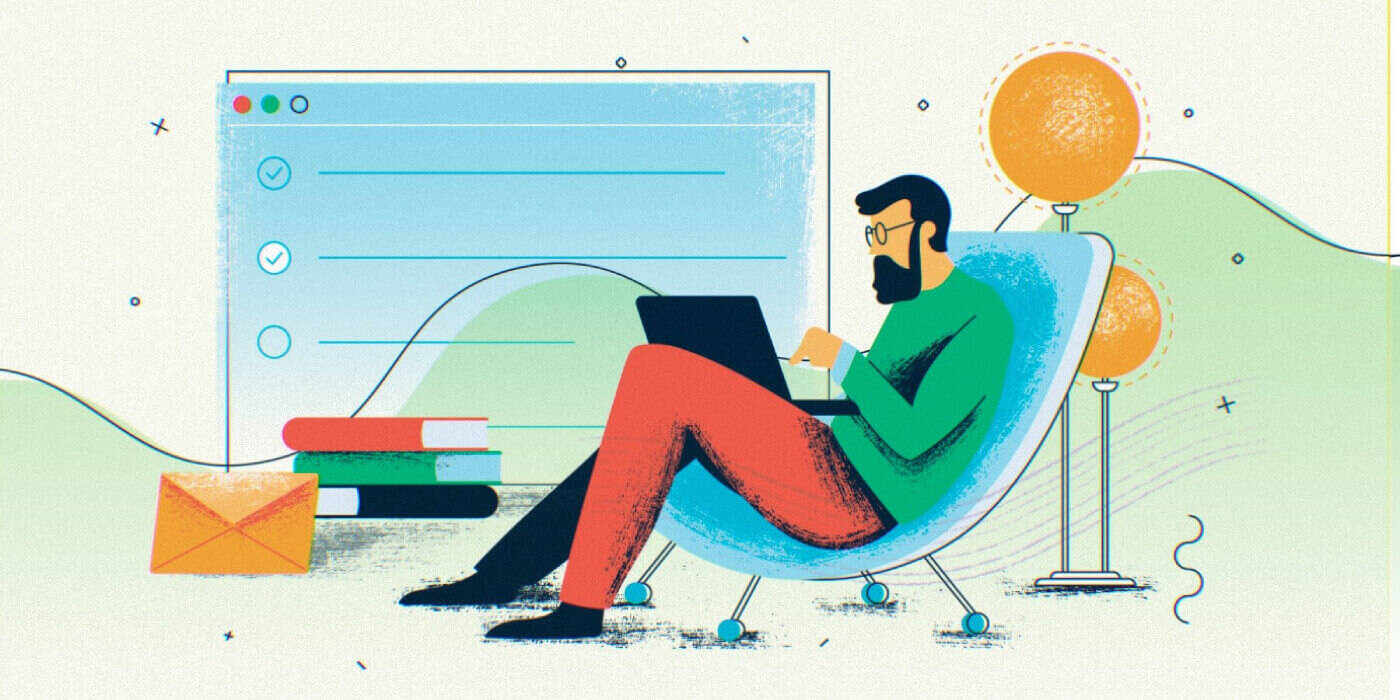
How to Open a Demo Account on Exnova: A Step-by-Step Guide
Exnova is a comprehensive online trading platform offering a variety of financial assets like forex, stocks, cryptocurrencies, and commodities. Whether you’re a beginner looking to practice or an experienced trader wanting to test new strategies, Exnova provides a Demo Account option to help you learn the ropes without risking real money. The demo account comes with virtual funds, so you can explore the platform’s features, practice trading, and gain confidence before moving to a live trading environment. This guide will walk you through the process of opening a demo account on Exnova.
Step 1: Visit the Exnova Website or Download the App
To get started, open your browser and go to the Exnova website, or you can download the Exnova mobile app from the Google Play Store or Apple App Store. Whether you are using the website or app, the process to open a demo account is the same.
Step 2: Sign Up for an Account
If you don’t already have an Exnova account, you will need to sign up first. Look for the “Sign Up” or “Create Account” button, typically found at the top-right corner of the homepage or on the app’s welcome screen. Enter your name, email address, phone number, and password to complete the registration.
Once you’ve filled out the form, verify your email address by clicking the verification link sent to your inbox. After confirming your email, you will have access to your Exnova account.
Step 3: Log in to Your Account
After registering and confirming your email, log in to your Exnova account using the credentials you created (email and password). This will take you to your main dashboard where you can start exploring the platform.
Step 4: Select the Option to Open a Demo Account
Once logged in, you’ll be prompted to choose between a Live Account and a Demo Account. Select the “Demo Account” option. Exnova allows you to access a demo account with virtual funds, so there is no financial risk involved.
The demo account is designed to mimic real market conditions, and it comes with a pre-loaded balance, allowing you to practice placing trades, analyzing the market, and using the platform’s features.
Step 5: Start Trading on the Demo Account
Once your demo account is activated, you can begin trading right away. The Exnova demo account offers a similar experience to a live account, including access to real-time data, trading charts, technical indicators, and various asset classes like forex, stocks, and cryptocurrencies.
Take your time to explore the features of the platform, practice executing trades, and test out different strategies without any risk of losing real money. You can trade with the virtual funds until you feel confident in your skills and are ready to transition to a live account.
Step 6: Upgrade to a Live Account (When Ready)
After gaining experience with the demo account, you can easily transition to a live trading account by depositing real funds. Simply go to the “Deposit” section, choose your preferred payment method, and start trading with real money.
Conclusion
Opening a demo account on Exnova is an excellent way to get started with trading and familiarize yourself with the platform’s features without any financial risk. By following the steps above, you can easily open a demo account, practice trading, and develop your skills before diving into live trading. Whether you’re new to the world of online trading or just testing new strategies, the demo account provides a safe environment to learn and grow. Once you’re confident, you can transition to a live account and start trading with real funds. Exnova’s demo account is a valuable resource for both beginners and experienced traders, helping you gain the knowledge and confidence needed to succeed in the financial markets.