How to Start Trading on Exnova: Easy Steps for New Users
Whether you’re a beginner or looking to refresh your skills, our guide ensures a smooth entry into the world of trading on Exnova. Start your trading journey today and make the most of Exnova’s powerful platform!

How to Start Trading on Exnova: A Step-by-Step Guide
Exnova is an intuitive online trading platform that offers a wide range of financial instruments such as forex, stocks, cryptocurrencies, and commodities. Whether you’re a beginner or an experienced trader, Exnova’s user-friendly interface and advanced trading tools make it easy to access and trade global markets. If you’re ready to dive into the world of online trading, this guide will walk you through the steps of getting started on Exnova.
Step 1: Sign Up for an Exnova Account
To begin trading on Exnova, you first need to create an account. Visit the Exnova website or download the Exnova app from the Google Play Store (for Android) or the App Store (for iOS). Once the app is installed or the website is open, click on the Sign Up button to start the registration process.
Fill out the required details, including:
- Full Name
- Email Address
- Password (Make sure it’s secure and memorable)
- Phone Number (If required for account verification)
After entering all the necessary information, click Submit to complete your registration. You’ll likely receive a verification email to confirm your account. Click the link in the email to verify your email address and activate your account.
Step 2: Verify Your Account
For security reasons, Exnova may require you to verify your identity before you can start trading. This process typically involves uploading documents such as:
- Proof of identity (a passport, driver’s license, or government-issued ID)
- Proof of address (a utility bill, bank statement, or government correspondence)
The verification process may take a few hours to a couple of days, depending on the volume of requests. Once your account is verified, you can proceed to fund your account and start trading.
Step 3: Deposit Funds Into Your Account
To begin trading, you need to deposit funds into your Exnova account. After logging into your account, navigate to the Deposit section. Exnova offers several payment methods, including:
- Bank Transfers
- Credit/Debit Cards
- E-wallets (such as Skrill, Neteller, or WebMoney)
- Cryptocurrencies (such as Bitcoin, Ethereum, and more)
Choose your preferred payment method, enter the deposit amount, and complete the transaction. Be sure to check if there are any minimum deposit requirements associated with your chosen payment method.
Step 4: Familiarize Yourself with the Platform’s Features
Once your account is funded, take some time to explore the platform’s features:
- Market Data Charts: Exnova offers real-time data and charting tools to help you analyze the markets and spot trading opportunities.
- Technical Indicators: Use built-in indicators to enhance your technical analysis and make informed trading decisions.
- Asset Selection: Exnova supports a wide range of assets, including forex pairs, stocks, cryptocurrencies, commodities, and more. You can easily switch between asset classes by browsing the available options in the platform.
- Demo Account: If you’re new to trading, consider starting with a Demo Account, which gives you virtual funds to practice without any risk. This is an excellent way to get familiar with the platform’s tools and features before trading with real money.
Step 5: Choose an Asset to Trade
Once you’re comfortable with the platform, you can start choosing assets to trade. Whether you’re interested in trading forex, stocks, or cryptocurrencies, simply browse the list of available instruments and select the one you want to trade. Exnova provides detailed information about each asset, including historical data and real-time market updates.
Step 6: Place Your First Trade
After selecting an asset, you’ll need to decide whether to buy or sell. Exnova allows you to open both long (buy) and short (sell) positions, depending on your market analysis. Once you’ve chosen your position:
- Set the Trade Amount: Choose how much you want to invest in the trade.
- Select Your Trade Duration (if applicable): For options trading, set the time frame for your trade.
- Apply Risk Management Tools: Use stop-loss and take-profit orders to protect your investments and manage risk effectively.
- Click "Open Trade" to execute your position.
Step 7: Monitor Your Trades
Once your trade is live, you can track its progress in real time. Exnova provides easy access to your active positions, market trends, and balance updates. You can adjust your positions as needed and close them early if you feel the market is moving against you.
Step 8: Withdraw Your Profits (Optional)
If you’ve successfully traded and want to withdraw your earnings, simply navigate to the Withdraw section. Choose your preferred withdrawal method and enter the amount you wish to withdraw. Exnova typically processes withdrawals within a few business days, depending on your chosen payment method.
Conclusion
Starting your trading journey on Exnova is straightforward and accessible, even for beginners. By following the steps above, you can easily sign up for an account, deposit funds, and begin trading on one of the most powerful trading platforms available. With its intuitive interface, advanced trading tools, and wide range of assets, Exnova provides everything you need to start trading successfully. Remember to practice responsible trading, start with a demo account if you’re new, and use risk management strategies to protect your investments. Whether you’re trading forex, stocks, or cryptocurrencies, Exnova offers the tools and features necessary for a rewarding trading experience.